Video tour: What’s new at Plain English
Take a tour through the new Plain English experience
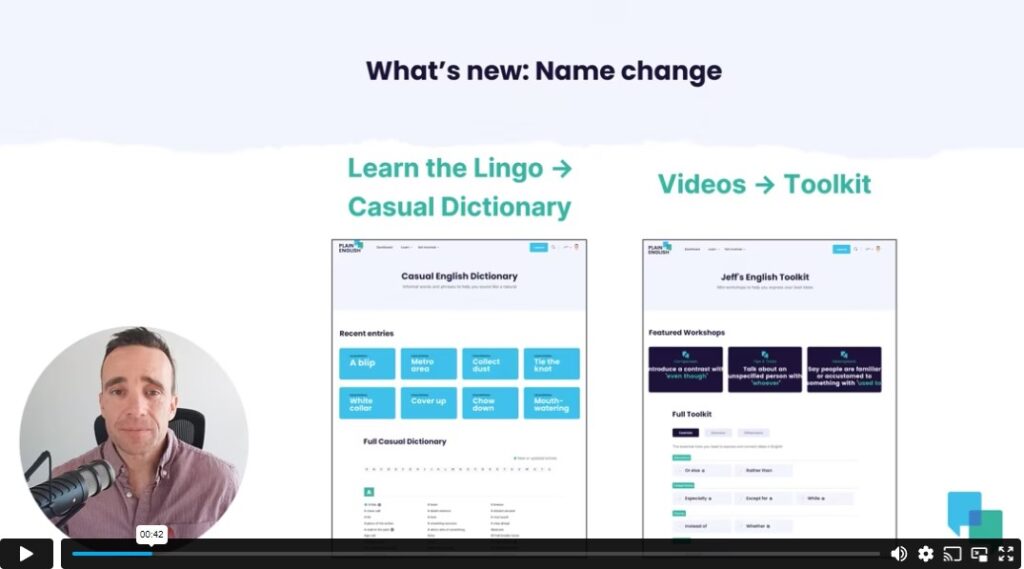
You may have noticed that we’ve moved some things around at Plain English. In this post, we’ll show you everything that’s new.
Contents
Toolkit
The video lessons have been renamed the “Toolkit” and each entry in the Toolkit is called a “Toolkit workshop.”
What’s new
Previously, each “video lesson” included a video about one term or expression that you can use to express more complex ideas. (Examples include, “even if,” “barely any,” and “not necessarily.”)
Now, we’re in the process of expanding the existing video lessons to help you learn even better. We’re updating the videos to include:
- A written summary of the lesson content
- A new exercise type, where you write a sentence based on a situation
- A multiple-choice quiz
Each video lesson is now called a Toolkit workshop.
Where to find it
Find the Toolkit from the “Learn” menu at the top of the page:
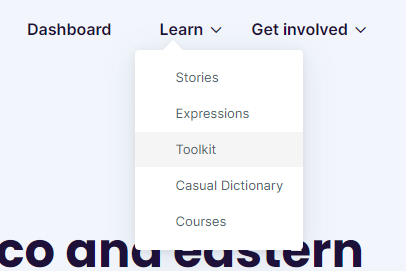
You’ll also see the most-recently-updated Toolkit workshops on your Dashboard, in a section called “Toolkit”:
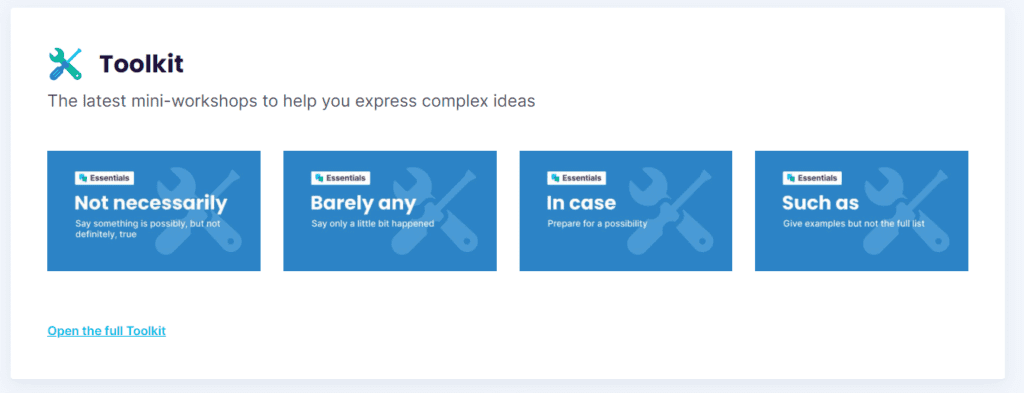
The Toolkit page is arranged so that you can see every workshop all on one single page.
To help you find what you need, we’ve put each workshop into one of three tabs:
- Essentials: These are essential tools you need to express ideas in English (Click here)
- Extensions: These tools help you express more complex ideas (Click here)
- Differentiators: These are advanced workshops that will help you elevate your conversation (Click here)
Like all content at Plain English, you’ll see a gray checkmark by the workshops you’ve click on in the past:
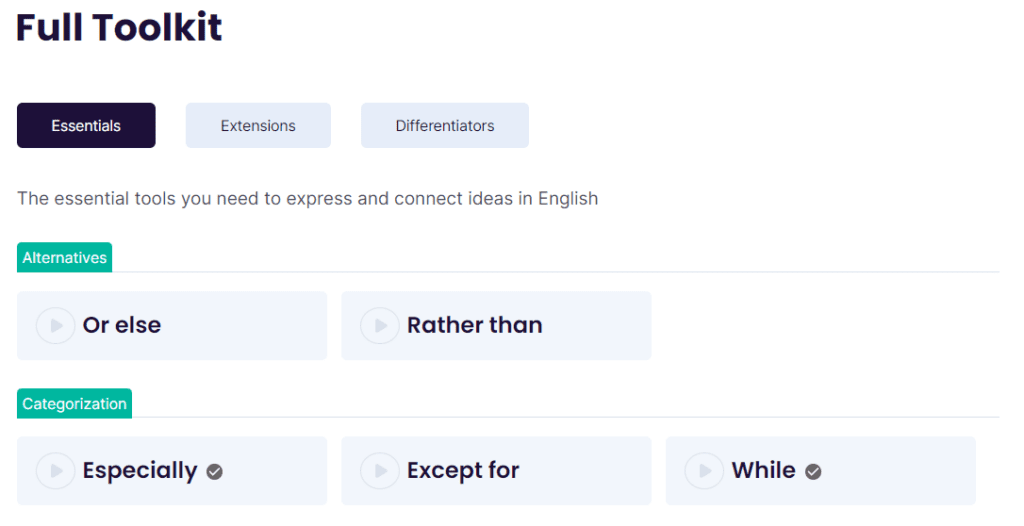
Casual Dictionary
You might remember a feature called “Learn the Lingo.” We’ve renamed this feature the “Casual Dictionary.”
You can find it via the “Learn” menu at the top of the page:
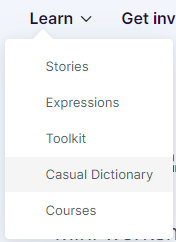
The Casual Dictionary page has an A-Z dictionary layout, so you can easily review entries from our archives:
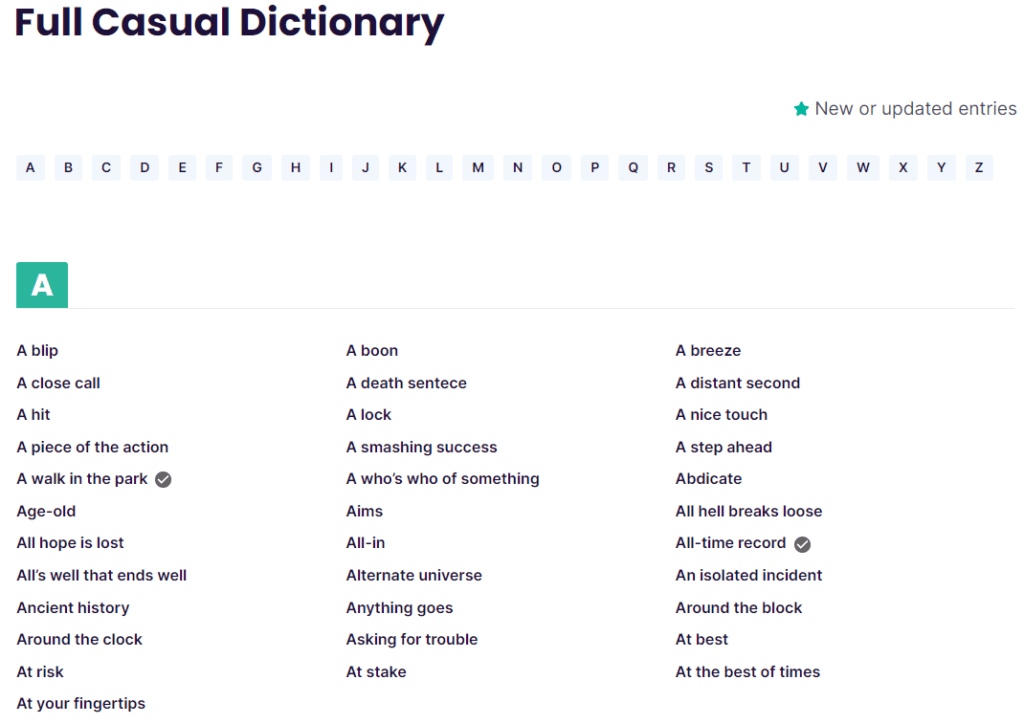
And you can also see a preview of recently-updated content on your Dashboard:
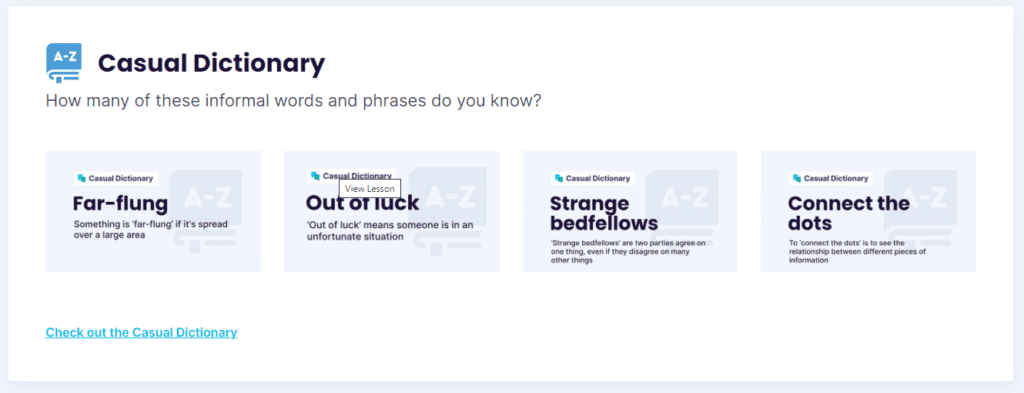
Previously, we added a new term with every lesson set. We’ll still be adding new entries, but we’ll also be updating previous entries.
Watch the Dashboard to see entries that have been recently updated.
Story pages
We’ve refreshed the organization and design of the main story pages (about the current events and trending topics).
Here are some of the changes:
New playbar
We’ve made some updates to the audio player in our lessons:
- The new audio player is sticky at the top of the page, so you can control the audio as you listen.
- Look for the down-arrow icon on the playbar to download the audio in either the slow or fast tabs (circled in the image below).
- Hint: As you’re listening, press the <spacebar> to pause and resume the audio.
Like always, you can easily switch between the slow and fast versions of the audio:
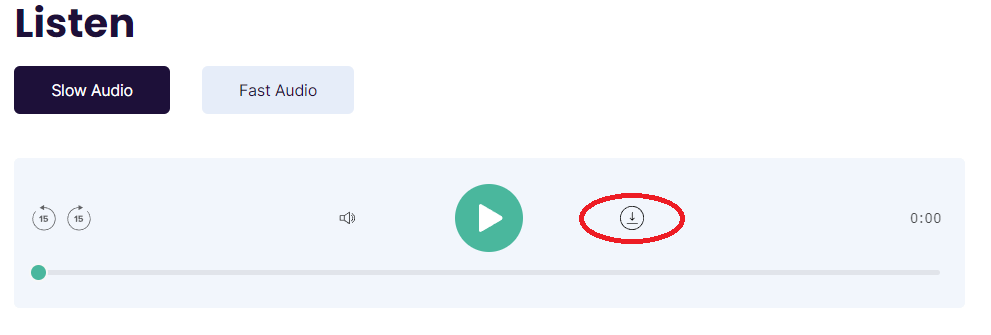
Exercises
Looking for the old “Exercises” page? Look no further. The interactive exercises now appear on the Story page, in the section called “Learn.”
Then click on the tab called “Activities”:
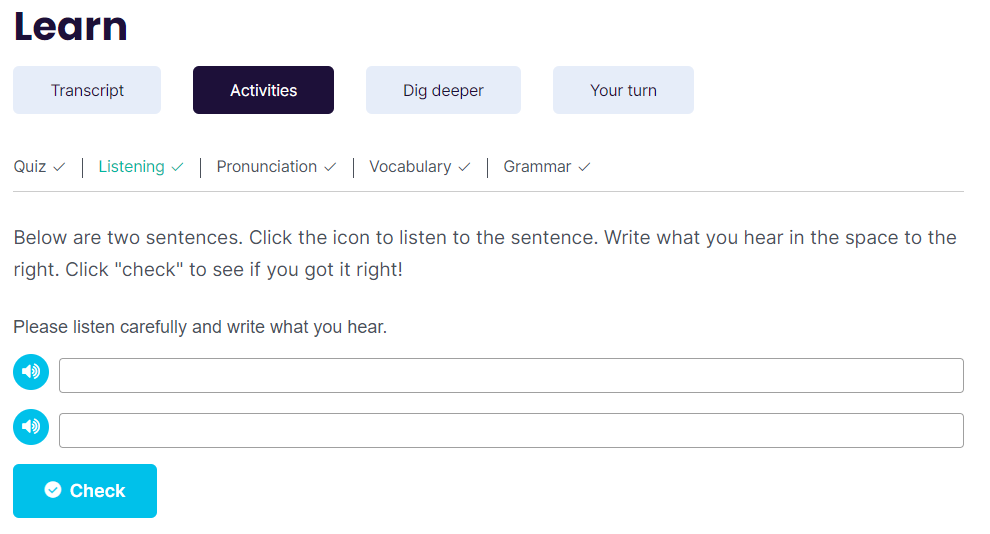
That’s where you’ll find the lesson quiz, pronunciation, vocabulary, listening, and grammar exercises.
We’ve decided to retire the flashcard feature.
Check out the Activities section here.
Dig deeper
If you like the main topic, click on the “Dig deeper” tab to find two hand-selected articles about the main topic. This is a great way to continue learning about the topic in a real-world environment. Each article has been chosen to provide a balanced, trustworthy perspective about the topic at hand.
Your turn
The tab called “Your turn” is the place you can practice discussing the main topic. Add your opinion, ask a question, and join the discussion. Try it out
Expression pages
If you read the section about the Story pages, you’ll find the Expressions pages are similar. Here are the updates we’ve made to the Expression pages:
- The playbar is the same as on the Stories (<spacebar> to pause and resume the audio; download the fast and slow audio)
- We have added a new quiz to the Expressions page. This four-question quiz will help you confirm your understanding of the Expression before you practice using it
- The “Your turn” tab is the place to practice writing a sentence using the Expression and get personal feedback from me
Try it out with the expression, “Carve out”:
Archive pages
It’s now easier than ever to find the Stories and Expressions from our rich library of lessons:
Stories
The Stories archive page highlights the most recent lesson topics. At the bottom of the page, you can browse our rich history of topics by category. This is what it looks like:
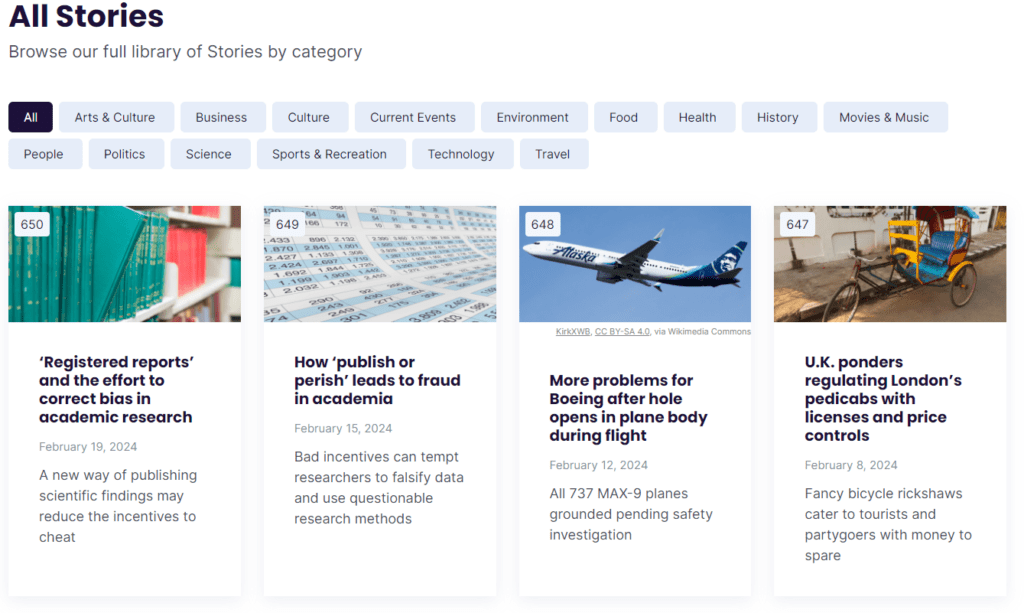
We’ll also hand-select four stories from the archives for you to explore. This month, we’ve chosen four stories about American television hosts.
You can access the archives via the “Learn” menu.
Check out the story archive page now.
Expressions
Can you believe we have over 650 lessons about English expressions? And we’re not even close to doing them all!
The Expressions archive page is now even easier to explore. At the top, you’ll find the most recent expressions that we’ve produced.
At the bottom, you’ll find a dictionary-style index of Expressions. Now you can browse our whole history of Expressions from A-Z and click through to the ones you’d like to learn. Here’s how it looks:
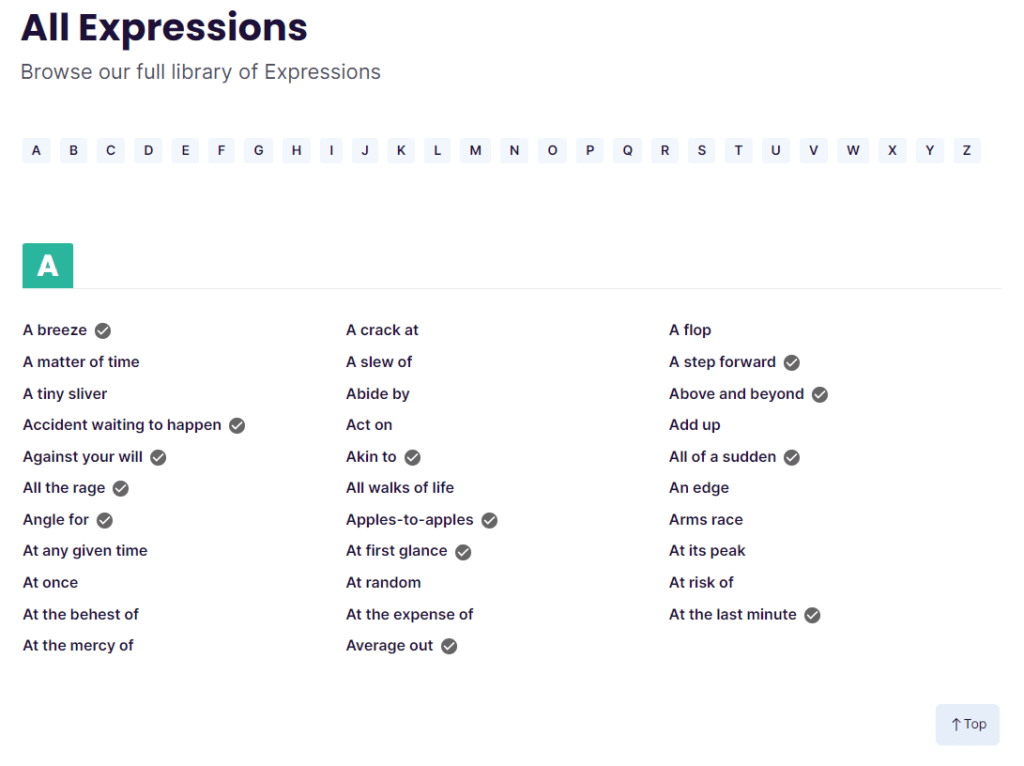
New Dashboard
You’ll also notice we’ve refreshed the Dashboard, to make it easier for you to take full advantage of your Plain English Plus+ membership.
From the Dashboard, you’ll see images of the newest Toolkit workshops, Casual Dictionary entries, and quick links to get you Expert Answers, the fast version of the podcast, and more.
Browse the new Dashboard, click around (you can’t break anything–don’t worry!), and enjoy the refreshed Plain English experience!
Learn English with real-life stories
Plain English helps you build your vocabulary and improve your listening